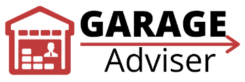Like any mechanical device, Genie garage door openers can sometimes encounter issues that require troubleshooting. This comprehensive guide aims to help you navigate the process of genie garage door opener troubleshooting, ensuring that your garage door continues to function smoothly and efficiently.
This troubleshooting guide is designed to be your go-to resource for addressing common problems, performing routine maintenance, and knowing when to seek professional help. We’ll cover everything from basic operational issues to more complex electrical problems, providing you with the knowledge and confidence to keep your Genie garage door opener in top condition.
Remember, while many issues can be resolved through DIY troubleshooting, safety should always be your top priority. If at any point you feel uncomfortable or unsure about a repair, it’s best to consult with a professional garage door technician.
Let’s begin our journey into the world of genie garage door opener troubleshooting, empowering you to maintain and repair one of your home’s most frequently used mechanical systems.
Understanding the Key Components of a Genie Garage Door Opener
To effectively troubleshoot your Genie garage door opener, it’s crucial to understand its main components and how they work together. This knowledge will help you pinpoint issues more accurately and perform maintenance with confidence.
- Motor Unit: The heart of your Genie garage door opener is the motor unit, typically mounted on the ceiling of your garage. This powerhouse contains the electric motor that drives the entire system. Genie offers various motor strengths, measured in horsepower (HP), ranging from 1/2 HP for standard residential doors to 1-1/4 HP for heavier doors.
- Rail and Trolley System: The rail extends from the motor unit to the garage door. It houses the drive mechanism, which can be a chain, belt, or screw, depending on your model. The trolley travels along this rail, connecting the drive mechanism to your garage door.
- Remote Controls and Wall Console: These are your primary interfaces for operating the garage door opener. Genie’s remote controls use rolling code technology (Intellicode) for enhanced security. The wall console typically includes additional features like vacation lock and light control.
- Safety Sensors: Genie garage door openers are equipped with infrared safety sensors, often referred to as “Safe-T-Beam” sensors. These are crucial safety components that prevent the door from closing if an obstruction is detected.
- Emergency Release Cord: This red cord, usually with a red handle, allows you to manually disconnect the door from the opener in case of power failure or for maintenance purposes.
Here’s a table summarizing the key components and their functions:
| Component | Function |
|---|---|
| Motor Unit | Powers the entire system |
| Rail and Trolley | Transfers motor power to the door |
| Remote Controls/Wall Console | Interfaces for user operation |
| Safety Sensors | Prevent door closure when obstructed |
| Emergency Release Cord | Allows manual door operation |
Understanding these components is crucial for effective genie garage door opener troubleshooting. For instance, if your door isn’t responding to the remote but works with the wall console, you might focus your troubleshooting efforts on the remote control or the motor unit’s receiver. Similarly, if the door starts to close but immediately reverses, you might suspect an issue with the safety sensors.
It’s worth noting that while the basic components are similar across models, Genie continually innovates to improve its openers. For example, newer models might include:
- Wi-Fi connectivity for smartphone control
- Battery backup systems for operation during power outages
- Integrated LED lighting for improved garage illumination
When troubleshooting your specific model, always refer to your owner’s manual for model-specific details. This foundational knowledge of your Genie garage door opener’s components will serve as a solid base as we delve deeper into common issues and their solutions in the following sections.
Troubleshooting Common Genie Garage Door Opener Issues
Even the most reliable garage door openers can experience issues over time. In this section, we’ll explore some of the most common problems encountered with Genie garage door openers and provide initial troubleshooting steps. Remember, effective genie garage door opener troubleshooting often starts with identifying the specific symptoms your system is exhibiting.
1. Door Won’t Open or Close
This is perhaps the most frustrating issue for homeowners. If your Genie garage door opener isn’t responding at all, consider the following:
Check power supply
The first thing you want to check is the power supply to the garage door opener. Quickly verify that the garage door opener is plugged in to the power outlet and the power outlet works. If your Genie garage door opener is hardwired electrically, check the circuit breaker or fuse box of the opener and make sure it is switched on or working fine.
Operate the Opener with the Wall Console

The next thing to do once you verify that the garage door opener is connected to a power outlet is to operate it with the wall console. If the wall console works with the garage door opener, then the issue may be with the remote
Check Remote Battery
If the wall console works with the garage door opener, then you need to check the remote battery. It’s either the remote battery is dead or it needs reprogramming.

You can pick up these Coin Battery Replacement Pack from Duracell (on Amazon). They last long and come in 6 in a pack meaning you don’t have to think of buying some anytime soon. Once you replace the dead batteries, you should be able to open and close your genie opener with your remote.
Check Sensor Alignment
If your genie garage door opener still isn’t opening or closing, the next thing you want to check is the safety sensor’s alignment. As a safety feature, the garage door opener will not work when the sensor is misaligned or there is an obstruction.
Verify that there is nothing placed in between the sensors that is obstructing the sensor signal. After verifying that, ensure that the sensor lights are on and steady. If not, adjust the sensors till they align and the sensor lights are on.
Check Lock Mode
Lock Mode (or Vacation Mode) is a security feature that, when turned on, prevents your garage door opener from being controlled by the remote. It is used to prevent unauthorized access to your home while you’re out of town.
Check and verify that this is not activated. You’ll find a button on your Wall Console known as Lock Mode or Vacation Mode. Verify to make sure it is not activated. If it is active, switch it off and try opening or closing your garage door opener once more.
2. Opener Runs But the Door Doesn’t Move
If you hear the motor running but the door remains stationary:
Check for trolley disconnect

The first thing you want to check if your genie garage door opener is running but the garage door isn’t moving is the trolley disconnection switch. If the disconnection switch is activated, the garage door opener won’t be able to move the door.
Check for Broken Springs
Garage doors are heavy, as you may already know. And they cannot be lifted by a garage door opener. This is why there are springs installed on them. These springs balance the weight of the garage door and makes it effortless to lift by you manually, or a garage door opener.
So the next thing you want to check is the garage door spring. Check for any signs or breakage. If it is broken, you need to replace it. I usually recommend you hire a professional to do this for you. However, if you are quite handy, you can handle this project. Check out my article on how to replace a broken garage door spring. This article will walk you through the entire process.
Check the Trolley Connection to the Garage Door Arm
The last thing you want to do is to check if the trolley is properly connected to the door arm. If not, the garage door opener will fail to move the garage door. Ensure they are properly connected and try again.
3. Remote Control Not Working
Remote control issues are common in Genie garage door opener troubleshooting. If your remote isn’t operating the door:
Check Remote Battery

When your remote isn’t working, the first and most obvious thing to do is to replace the battery in the remote. They are probably dead and need replacement.
You can pick up the Coin Battery Replacement Pack from Duracell (on Amazon) as I mentioned earlier. And that should fix the problem.
Check Antenna
After replacing the battery and the remote still isn’t working, check the garage door opener’s antenna on the motor unit. Make sure it is hanging down and not damaged. That way, it can properly receive the signal from the remote with no issues.
Reprogram the remote
The final step is to reprogram your remote if it’s still not working. Reprogramming a genie remote is fairly easy and straightforward. Here’s a video guide to help you
4. Noisy Operation
Unusual noises during operation can indicate various issues:
Lubricate Garage Door Opener and Garage Door Components
When your garage door opener is noisy, then it’s time to lubricate the moving parts. Apply lubricant to the chain, belt, or screw drive.
Also, lubricate the garage door rollers and tracks to ensure they’re running smoothly. Check out this article on my best-recommended garage door lubricants to get the right lubricant for your garage door.
Tighten Loose Hardware
Tighten any loose nuts, bolts, or screws on the opener and garage doors. After many cycles of operation, the nuts, bolts and screws in the garage door and opener can get loose which can cause noise.
Replace Worn-Out Parts

Inspect for worn-out pulleys, bearings, and garage door rollers. Replace worn-out and damaged parts if you have to. I recommend that you let a professional help you fix this.
5. Door Reverses Before Closing Completely
If the door starts to close but then reverses:
Check Safety Sensor for Obstruction or Alignment Issues
The first thing you want to check when your genie garage door opener reverses before closing is the safety sensors. Check for any obstruction that may be between the two sensors. Remove any obstruction and try closing the garage door again. If it reverses again, check the alignment of the safety sensors.
Align the safety sensors and make sure they are facing each other. When properly aligned, the light on the sensors should be well-lit and stay on.
Adjust the Close Limit Switch
Incorrect travel limits can cause the door to reverse prematurely or not close fully.
- Locate Adjustment Screws:
- Find the limit adjustment screws on your Genie opener (usually near the motor unit).
- Adjust Down Limit:
- Turn the “DOWN” limit screw clockwise to increase travel or counterclockwise to decrease.
- Test and adjust until the door closes fully without reversing.
6. Lights Not Working
If the opener’s lights aren’t functioning properly:
- Bulb Check: Ensure the light bulbs are securely in place and not burnt out.
- Wiring: Inspect for any loose wires in the light socket.
- Logic Board: A faulty logic board might cause light issues.
Here’s a quick reference table for common issues and their potential causes:
| Issue | Potential Causes |
|---|---|
| Won’t Open/Close | Power issues, remote battery, sensor misalignment, lock mode |
| Runs But Door Doesn’t Move | Disconnect switch, broken springs, trolley connection |
| Remote Not Working | Dead battery, needs reprogramming, antenna issues |
| Noisy Operation | Lack of lubrication, loose hardware, worn parts |
| Reverses Before Closing | Close limit switch, obstruction, sensor issues |
| Lights Not Working | Burnt bulbs, loose wiring, faulty logic board |
Understanding these common issues is crucial for effective genie garage door opener troubleshooting. In the next section, we’ll dive deeper into step-by-step troubleshooting procedures to address these and other problems you might encounter with your Genie opener.
Step-by-Step Genie Garage Door Opener Troubleshooting
Now that we’ve identified common issues, let’s delve into a more detailed, step-by-step approach to genie garage door opener troubleshooting. This systematic method will help you diagnose and potentially resolve many problems without immediately resorting to professional help.
A. Check Power Source and Connections
- Verify Power Supply:
- Ensure the opener is plugged into a working outlet.
- Test the outlet with another device to confirm it’s functioning.
- Check your home’s circuit breaker or fuse box for any tripped switches or blown fuses.
- Inspect Wiring:
- Look for any visible damage to the power cord.
- Check connections at the motor unit for loose or corroded wires.
Pro Tip: If you’re comfortable with basic electrical work, use a multimeter to test for proper voltage at the outlet and motor unit. However, if you’re unsure, it’s best to consult an electrician.
B. Inspect and Align Safety Sensors
Safety sensors are crucial for preventing accidents, and misalignment is a common cause of operational issues.
- Check Sensor Lights:
- Both sensors should have a steady light when aligned properly.
- If one or both lights are blinking or off, they may need realignment.
- Align Sensors:
- Loosen the wing nut or mounting bracket slightly.
- Adjust the sensor until both lights are steady.
- Tighten the mounting hardware once aligned.
- Clear Obstructions:
- Ensure there are no objects blocking the sensor beam.
- Clean the sensor lenses with a soft, dry cloth.
Safety Note: Never disable or bypass the safety sensors. They are essential for preventing serious injury or damage.
C. Test Remote Batteries and Reprogram if Necessary
Remote control issues are often simple to resolve:
- Replace Batteries:
- Open the remote case and replace the battery with a new one of the same type.
- Test the remote after battery replacement.
- Reprogram Remote:
- Locate the “Learn” button on your Genie opener (usually near the antenna wire).
- Press and release the “Learn” button.
- Within 30 seconds, press the button on your remote control.
- The opener lights should flash, indicating successful programming.
Tip: If you’re still having issues after reprogramming, try clearing all programmed remotes and starting fresh. Consult your Genie manual for specific instructions on clearing remote codes.
D. Examine the Trolley and Carriage
The trolley connects the opener to the door and can sometimes become disengaged:
- Check Trolley Connection:
- Ensure the trolley is connected to the door arm.
- If disconnected, reconnect it manually and test operation.
- Inspect for Damage:
- Look for any visible damage or wear on the trolley or carriage.
- Replace if necessary (consult your Genie manual for part numbers).
E. Lubricate Moving Parts
Proper lubrication can resolve many noise issues and extend the life of your opener:
- Apply Lubricant:
- Use a silicone-based lubricant on the chain, belt, or screw drive.
- Avoid using WD-40 or grease, as these can attract dirt and grime.
- Lubricate Door Parts:
- Apply lubricant to the door hinges, rollers, and springs.
- Wipe away any excess to prevent drips.
Maintenance Tip: Lubricate your garage door system at least once a year to keep it running smoothly.
F. Adjust Travel Limits and Force Settings
Incorrect travel limits can cause the door to reverse prematurely or not close fully:
- Locate Adjustment Screws:
- Find the limit adjustment screws on your Genie opener (usually near the motor unit).
- Adjust Up Limit:
- Turn the “UP” limit screw clockwise to increase travel or counterclockwise to decrease.
- Test and adjust until the door opens fully without reversing.
- Adjust Down Limit:
- Turn the “DOWN” limit screw clockwise to increase travel or counterclockwise to decrease.
- Test and adjust until the door closes fully without reversing.
- Set Force:
- If your model has force adjustment, start with the lowest setting.
- Gradually increase if the door reverses without obstruction.
Important: Always perform a safety reverse test after adjusting limits or force settings. Place a 2×4 board flat on the ground in the door’s path. The door should reverse upon contact.
By following these step-by-step genie garage door opener troubleshooting procedures, you can address many common issues. Remember, if you encounter any problems you’re not comfortable handling, or if these steps don’t resolve the issue, it’s time to consult a professional garage door technician.
Troubleshooting Tips for Popular Genie Garage Door Opener Models
While the general troubleshooting steps we’ve covered apply to most Genie openers, certain models have unique features or common issues. In this section, we’ll focus on genie garage door opener troubleshooting for some of the most popular Genie models.
A. Genie Intellicode
Genie Intellicode is a rolling code technology used in many Genie models to enhance security. Here are some model-specific troubleshooting tips:
- Remote Synchronization Issues:
- If your remote stops working suddenly, it may have fallen out of sync.
- Press the remote button 6 times until the opener lights flash.
- Press the remote once more to resync.
- Keypad Programming:
- To program a new code, press 3-5-7 on the keypad.
- Enter your new 4-digit PIN, then press the UP/DOWN button.
- Test the new code to ensure it works.
- LED Status Indicators:
- Intellicode models often have diagnostic LEDs.
- Consult this quick reference for common LED patterns:
| LED Pattern | Meaning |
|---|---|
| Solid Red | Normal operation |
| Blinking Red | Obstruction or sensor issue |
| Solid Blue | Remote control signal received |
| Blinking Blue | Learn mode active |
B. Genie SilentMax

The SilentMax series is known for its quiet operation. Here are some model-specific tips:
- Noise Issues:
- If you notice increased noise, check the belt tension.
- Adjust the spring or bolt on the trolley to tighten if necessary.
- Speed Adjustment:
- SilentMax models often have adjustable speed settings.
- Locate the speed adjustment dial on the powerhead.
- Turn clockwise for faster operation, counterclockwise for slower.
- Battery Backup:
- Some SilentMax models have battery backup.
- If the backup isn’t working, check the connection and battery age.
- Replace the battery every 1-2 years for optimal performance.
C. Genie ChainMax

ChainMax models use a chain drive system. Here are some specific troubleshooting tips:
- Chain Tension:
- Improper chain tension can cause noise and performance issues.
- The chain should have about 1/4 inch of slack at its midpoint.
- Adjust the chain tension nut to tighten or loosen as needed.
- Lubrication:
- ChainMax models require regular lubrication.
- Apply a silicone-based lubricant to the chain every 6 months.
- Avoid over-lubricating, as this can attract dirt.
- Sprocket Alignment:
- If you hear grinding noises, check the sprocket alignment.
- Ensure the chain is properly seated on both the motor and door sprockets.
D. Genie MachForce

The MachForce series is known for its powerful operation. Here are some model-specific troubleshooting tips:
- Force Adjustment:
- MachForce models have automatic force adjustment.
- If the door reverses unexpectedly, run it through 1-2 full cycles to recalibrate.
- LED Diagnostic Codes:
- MachForce units have an LED display for diagnostics.
- Here’s a quick reference for common codes:
| LED Code | Meaning |
|---|---|
| 1 Blink | Sensor obstruction |
| 2 Blinks | Door travel issue |
| 3 Blinks | RPM sensor error |
| 4 Blinks | Force sensor error |
- Wi-Fi Connectivity:
- For Wi-Fi enabled models, ensure your home network is stable.
- If connection issues persist, try resetting the Wi-Fi module:
- Press and hold the learn button for 10 seconds.
- Release when the LED turns blue.
- Reconnect using the Genie app.
Pro Tip: Always keep your Genie opener’s firmware updated. For Wi-Fi models, this can often be done through the app. For other models, check the Genie website for available updates and instructions.
Remember, while these tips are specific to certain models, the general principles of genie garage door opener troubleshooting still apply. Always prioritize safety, and don’t hesitate to contact a professional if you’re unsure about any repair or maintenance task.
By understanding the unique features and common issues of your specific Genie model, you can more effectively troubleshoot and maintain your garage door opener, ensuring its longevity and reliable operation.
Advanced Genie Garage Door Opener Troubleshooting
While many garage door opener issues can be resolved with basic troubleshooting, some problems require a more advanced approach. This section delves into more complex genie garage door opener troubleshooting techniques for issues that may not be immediately apparent or easily fixed.
A. Circuit Board Problems

The circuit board is the brain of your Genie garage door opener. Issues with this component can cause a variety of symptoms:
- Symptoms of Circuit Board Failure:
- Erratic operation
- Lights flickering or not working
- Remote control range issues
- Opener runs briefly then stops
- Diagnostic Steps:
- Check for visible damage (burn marks, swollen capacitors)
- Look for loose connections or corrosion
- Test voltage input and output (using a multimeter)
- Potential Solutions:
- Reseat any loose connections
- Clean corrosion with electronic contact cleaner
- In many cases, a faulty circuit board will need replacement
Warning: Circuit board repair or replacement often involves working with electrical components. If you’re not comfortable or experienced with this, it’s best to consult a professional.
B. Motor Failure
Motor issues can be among the most serious problems for a garage door opener:
- Signs of Motor Problems:
- Humming noise without movement
- Excessive heat from the motor unit
- Burning smell during operation
- Complete lack of response when activated
- Troubleshooting Steps:
- Check for obstructions in the door’s path
- Ensure the chain or belt isn’t overly tight
- Test the capacitor (if accessible) with a multimeter
- Check motor windings for continuity
- Potential Solutions:
- Replace the start capacitor if faulty
- In cases of complete motor failure, replacement of the entire motor unit may be necessary
Note: Motor replacement is a complex task that often requires professional assistance. Attempting this without proper knowledge can be dangerous and may void your warranty.
C. Gear and Sprocket Issues
Worn or damaged gears and sprockets can cause operational problems:
- Symptoms:
- Grinding or clicking noises during operation
- Door moves slowly or unevenly
- Motor runs but door doesn’t move
- Inspection Process:
- Remove the opener cover to access gears and sprockets
- Look for worn teeth, cracks, or excessive play in gears
- Check for proper lubrication
- Repair Options:
- Replace worn gears or sprockets
- Apply appropriate lubricant to metal gears
- In some cases, a gear kit replacement may be necessary
Tip: When replacing gears, take note of their orientation. Taking photos before disassembly can be helpful for reassembly.
D. Wiring and Electrical Troubleshooting
Electrical issues can be tricky to diagnose but are often the root of many opener problems:
- Common Electrical Issues:
- Intermittent operation
- Opener doesn’t respond to any controls
- Partial functionality (e.g., opens but won’t close)
- Diagnostic Steps:
- Inspect all visible wiring for damage or loose connections
- Test voltage at the outlet and motor unit
- Check continuity of wires leading to and from the circuit board
- Inspect the transformer for signs of failure
- Repair Techniques:
- Repair or replace damaged wires
- Tighten loose connections
- Replace faulty components (e.g., transformer, switches)
Safety First: Always disconnect power before working on electrical components. If you’re not confident in your electrical skills, consult a professional.
Here’s a table summarizing these advanced troubleshooting areas:
| Issue Area | Common Symptoms | Key Diagnostic Steps |
|---|---|---|
| Circuit Board | Erratic operation, light issues | Visual inspection, voltage testing |
| Motor | No movement, burning smell | Obstruction check, capacitor test |
| Gears/Sprockets | Grinding noises, slow movement | Visual inspection, lubrication check |
| Electrical | Intermittent operation, no response | Wire inspection, voltage testing |
Advanced genie garage door opener troubleshooting often requires specialized knowledge and tools. While this guide provides a starting point for diagnosing complex issues, remember that some repairs are best left to professionals. Attempting advanced repairs without proper expertise can lead to further damage or safety hazards.
If you’ve gone through these advanced troubleshooting steps and are still experiencing issues, or if you’re uncomfortable performing any of these checks, it’s time to contact a certified Genie technician or a reputable garage door service professional. They have the tools, parts, and expertise to safely and effectively resolve complex opener issues.
Maintenance Tips to Keep Your Genie Garage Door Opener in Top Shape
Preventive maintenance is key to avoiding many of the issues we’ve discussed in our genie garage door opener troubleshooting guide. Regular upkeep can extend the life of your opener, ensure smooth operation, and reduce the likelihood of unexpected breakdowns. Let’s explore some essential maintenance practices to keep your Genie garage door opener running smoothly.
A. Regular Cleaning and Lubrication
- Cleaning:
- Every 3-6 months, wipe down the opener unit, rails, and other components with a clean, dry cloth.
- Remove any cobwebs, dust, or debris that might interfere with operation.
- Clean the photo eye sensors with a soft, lint-free cloth to ensure proper function.
- Lubrication:
- Apply a silicone-based lubricant to the chain, belt, or screw drive every 6 months.
- Lubricate all moving parts of the garage door itself, including hinges, rollers, and springs.
- Avoid using WD-40 or grease, as these can attract dirt and grime.
Pro Tip: Create a maintenance schedule and set reminders on your phone or calendar to ensure you don’t forget these important tasks.
B. Periodic Safety Tests
Regular safety checks are crucial for preventing accidents and ensuring your opener is functioning correctly:
- Photo Eye Test:
- Place an object in the path of the door while it’s closing.
- The door should immediately reverse upon detecting the obstruction.
- Perform this test monthly.
- Force Setting Test:
- Place a 2×4 board flat on the ground in the door’s path.
- Close the door. It should reverse upon contact with the board.
- If it doesn’t reverse, adjust the force settings as per your manual.
- Manual Release Test:
- Disconnect the opener by pulling the emergency release cord.
- Lift the door manually to ensure it moves smoothly and stays open midway.
- If the door is too heavy or won’t stay open, the springs may need adjustment.
C. Seasonal Adjustments
Garage door openers can be affected by temperature changes. Perform these checks seasonally:
- Spring Tension:
- In extreme temperatures, springs can expand or contract.
- Check and adjust spring tension if the door becomes difficult to open or close.
- Weather Stripping:
- Inspect and replace worn weather stripping to prevent drafts and moisture.
- This helps maintain a consistent environment for your opener.
- Limit Switch Adjustments:
- Extreme temperatures can affect the travel distance of your door.
- Adjust the limit switches if you notice the door not opening or closing fully.
Here’s a seasonal maintenance checklist:
| Season | Maintenance Tasks |
|---|---|
| Spring | Lubricate moving parts, check weather stripping |
| Summer | Clean photo eyes, test safety features |
| Fall | Check for loose hardware, adjust limit switches |
| Winter | Inspect springs, test manual operation |
D. When to Call a Professional
While regular maintenance can prevent many issues, some tasks are best left to professionals:
- Annual Professional Inspection:
- Have a certified technician inspect your entire garage door system yearly.
- They can spot potential issues before they become major problems.
- Complex Repairs:
- Any issues involving springs, cables, or electrical components should be handled by professionals.
- These components can be dangerous if mishandled.
- Upgrade Considerations:
- If your opener is more than 10-15 years old, consider having a professional assess whether an upgrade is beneficial.
- Newer models often offer improved safety features and energy efficiency.
Important Safety Note: Never attempt to adjust or repair garage door springs yourself. The high tension in these springs can cause serious injury if mishandled.
By following these maintenance tips, you can significantly reduce the need for frequent genie garage door opener troubleshooting. Regular care not only prevents issues but also helps you identify potential problems early, saving time and money in the long run.
Remember, a well-maintained garage door opener is not just about convenience; it’s about safety for you and your family. By incorporating these maintenance practices into your routine, you’re ensuring that your Genie garage door opener remains a reliable and safe part of your home for years to come.
Safety Precautions While Fixing Your Genie Garage Door Opener
Safety should always be your top priority when performing genie garage door opener troubleshooting. Garage doors are heavy, and their openers involve electrical components, making it crucial to follow proper safety procedures. This section will outline essential safety precautions to keep in mind during your troubleshooting and maintenance efforts.
A. Disconnecting Power Before Repairs
- Electrical Safety:
- Always unplug the garage door opener from the electrical outlet before beginning any repairs or maintenance.
- If the opener is hardwired, turn off the circuit breaker that powers it.
- Use a non-contact voltage tester to ensure no power is flowing to the unit.
- Lockout/Tagout:
- If working on a hardwired unit, consider using a lockout/tagout device on the circuit breaker to prevent accidental power-up while you’re working.
- Place a sign on the garage door control panel to alert others not to use the opener.
Remember: Even when unplugged, capacitors in the motor unit can hold a charge. Wait at least 5 minutes after disconnecting power before working on electrical components.
B. Proper Use of Ladders and Tools
- Ladder Safety:
- Use a sturdy, properly rated ladder for your weight and the job.
- Place the ladder on level ground and have someone spot you if possible.
- Follow the “three-point contact” rule: always have two feet and one hand, or two hands and one foot in contact with the ladder.
- Tool Safety:
- Use the right tool for the job. Improvising can lead to injury or damage.
- Keep tools in good condition and replace worn or damaged ones.
- Wear safety glasses when using power tools or working with springs.
Pro Tip: Create a dedicated toolkit for garage door maintenance. This ensures you always have the right tools on hand and helps prevent using improper substitutes.
C. Understanding Weight and Tension of Garage Doors
Garage doors are heavier than they appear and operate under significant tension:
- Spring Caution:
- Never attempt to adjust, repair, or replace garage door springs yourself.
- These springs are under extreme tension and can cause severe injury if mishandled.
- Always call a professional for spring-related issues.
- Door Balance:
- When testing manual operation, be prepared for the weight of the door.
- A properly balanced door should stay open when raised halfway.
- If the door is too heavy or falls quickly, do not use it until professionally serviced.
- Pinch Points:
- Be aware of areas where fingers or hands could get caught, especially near rollers and hinges.
- Keep hands away from these areas when the door is in motion.
D. Knowing When to Seek Professional Help
Recognize your limits and know when to call in an expert:
- Complex Electrical Issues:
- If troubleshooting involves internal wiring or circuit board repairs, consult a professional.
- Electrical work can be dangerous and may require specialized knowledge.
- Mechanical Complexities:
- Issues involving the counterbalance system (springs and cables) should always be handled by professionals.
- If the door is off its tracks or the cables are loose or broken, call for service.
- When in Doubt:
- If you’re unsure about any aspect of the repair or feel uncomfortable, it’s best to seek professional help.
- The cost of a service call is far less than potential medical bills or major repairs due to mistakes.
Here’s a quick reference table for safety considerations:
| Task | DIY or Professional? | Key Safety Points |
|---|---|---|
| Remote programming | DIY | No special precautions needed |
| Lubricating parts | DIY | Ensure door is fully open when lubricating |
| Sensor alignment | DIY | Disconnect power before adjusting |
| Spring repairs | Professional | Never attempt DIY spring work |
| Electrical repairs | Professional | Always disconnect power; consider professional help |
| Door off track | Professional | Do not operate; call for service immediately |
Important: Even if you’re comfortable with DIY repairs, it’s advisable to have your garage door system professionally inspected annually. This can catch potential issues before they become dangerous or costly problems.
By adhering to these safety precautions, you can minimize risks while performing genie garage door opener troubleshooting. Remember, your safety and the safety of your family are paramount. When in doubt, always err on the side of caution and seek professional assistance. A properly functioning and safely maintained garage door opener not only provides convenience but also peace of mind.
FAQs About Genie Garage Door Opener Troubleshooting
To further assist you in your genie garage door opener troubleshooting efforts, we’ve compiled a list of frequently asked questions. These cover a range of common issues and concerns that many Genie opener owners encounter.
How do I reset my Genie garage door opener?
Resetting your Genie opener can often resolve minor programming issues. Here’s a general process:
- Locate the “Learn” button on your opener unit. It’s usually near the antenna wire.
- Press and hold the “Learn” button for about 6 seconds until the LED light goes out.
- This erases all programmed remotes and keypads.
- To reprogram, press the “Learn” button once, then press the button on your remote within 30 seconds.
Note: The exact process may vary slightly depending on your specific Genie model. Always consult your owner’s manual for model-specific instructions.
Why does my Genie opener light keep blinking?
Blinking lights on your Genie opener often indicate a specific issue:
- 1 Blink: Obstruction or misaligned safety sensors
- 2 Blinks: Short in the wall control wires
- 3 Blinks: Open or short circuit in the RPM sensor
- 4 Blinks: Overheated motor or faulty circuit board
Here’s a quick troubleshooting guide:
| Blink Pattern | Possible Cause | Initial Troubleshooting Step |
|---|---|---|
| 1 Blink | Sensor issue | Check for obstructions, clean sensors |
| 2 Blinks | Wall control problem | Inspect wall control wiring |
| 3 Blinks | RPM sensor issue | Check for loose connections |
| 4 Blinks | Motor/circuit problem | Allow motor to cool, check for obstructions |
How often should I maintain my Genie garage door opener?
Regular maintenance is key to preventing issues:
- Monthly: Test safety reverse and photo eye systems
- Quarterly: Lubricate moving parts, tighten hardware
- Bi-annually: Conduct a thorough inspection of all components
- Annually: Schedule a professional inspection and service
Pro Tip: Create a maintenance calendar reminder on your phone or computer to stay on top of these tasks.
Can I replace parts of my Genie opener myself?
While some parts can be replaced by homeowners, others require professional expertise:
- DIY-friendly parts:
- Remote batteries
- Light bulbs
- Belt or chain (with proper guidance)
- Professional replacement recommended:
- Circuit boards
- Motors
- Safety sensors
- Any part involving the door’s spring system
Safety Note: Always prioritize safety over cost savings. If you’re unsure, consult a professional.
What do the different LED light patterns mean on my Genie opener?
LED lights can provide valuable diagnostic information:
- Solid Red: Normal operation
- Blinking Red: Obstruction or sensor issue
- Solid Blue: Remote control signal received
- Blinking Blue: In programming mode
For more specific patterns:
- Consult your Genie opener’s manual for a complete list of LED codes.
- Some newer models have smartphone apps that can interpret LED patterns for you.
My Genie opener is making unusual noises. What could be wrong?
Different noises can indicate various issues:
- Grinding: Possibly worn gears or sprockets
- Clicking: Could be a loose chain or obstruction in the track
- Squealing: Often indicates need for lubrication
- Rattling: Check for loose hardware or worn rollers
Troubleshooting Tip: Record the noise with your smartphone and play it for a professional over the phone. They might be able to diagnose the issue based on the sound.
How long should my Genie garage door opener last?
On average, a well-maintained Genie opener can last 10-15 years. Factors affecting lifespan include:
- Frequency of use
- Regular maintenance
- Environmental conditions (humidity, temperature extremes)
- Quality of installation
To maximize lifespan:
- Follow the maintenance schedule rigorously
- Address minor issues promptly before they become major problems
- Consider upgrading older models to benefit from newer safety features and improved efficiency
My remote works intermittently. What could be causing this?
Intermittent remote functions can be frustrating. Common causes include:
- Weak batteries: Replace batteries in the remote
- Radio interference: Check for nearby devices that might cause interference
- Antenna issues: Ensure the antenna on the opener unit is hanging down and undamaged
- Range problems: Try reprogramming the remote or moving closer to the opener when using it
Quick Fix: Sometimes, simply cleaning the remote’s contacts with a cotton swab dipped in rubbing alcohol can improve performance.
These FAQs cover many of the common issues encountered during genie garage door opener troubleshooting. Remember, while DIY solutions can often resolve minor problems, don’t hesitate to contact a professional for more complex issues or if you’re ever unsure about a repair. Regular maintenance and prompt attention to small problems can prevent larger, more costly issues down the line.
Conclusion
As we wrap up our comprehensive guide on genie garage door opener troubleshooting, it’s important to reflect on the key points we’ve covered and emphasize the importance of proper maintenance and safety.
Recap of Key Troubleshooting Steps
Throughout this guide, we’ve explored various aspects of maintaining and troubleshooting your Genie garage door opener:
- Understanding the basics: We started by familiarizing ourselves with the key components of a Genie garage door opener, laying the groundwork for effective troubleshooting.
- Common issues and solutions: We addressed frequent problems like doors not opening or closing, remote control issues, and noisy operation, providing step-by-step solutions for each.
- Model-specific troubleshooting: We delved into the nuances of popular Genie models, offering targeted advice for Intellicode, SilentMax, ChainMax, and MachForce openers.
- Advanced troubleshooting: For more complex issues, we explored circuit board problems, motor failures, and electrical troubleshooting techniques.
- Maintenance tips: We emphasized the importance of regular cleaning, lubrication, and safety checks to prevent future issues.
- Safety precautions: Throughout the guide, we stressed the paramount importance of safety when working with garage door openers.
Importance of Regular Maintenance
Regular maintenance is the key to preventing many of the issues we’ve discussed. By implementing a routine maintenance schedule, you can:
- Extend the life of your Genie garage door opener
- Ensure smooth and quiet operation
- Identify potential problems before they become serious
- Maintain the safety features of your opener
- Save money on costly repairs in the long run
Remember, a little preventive care goes a long way in keeping your garage door opener functioning reliably.
When to Consider Replacing Your Genie Garage Door Opener
While proper maintenance can significantly extend the life of your opener, there comes a time when replacement might be the best option:
- Age: If your opener is over 15 years old, it may lack modern safety features and energy efficiency.
- Frequent repairs: If you’re calling for repairs more than once a year, it might be more cost-effective to replace the unit.
- Outdated technology: Newer models offer features like smartphone control and enhanced security.
- Safety concerns: If your opener lacks modern safety features like auto-reverse, it’s time for an upgrade.
Final Thoughts
Genie garage door opener troubleshooting can often resolve many common issues, saving you time and money. However, it’s crucial to know your limits and prioritize safety above all else. When in doubt, or when dealing with complex issues, don’t hesitate to call a professional.
Remember, your garage door is likely the largest moving object in your home. Keeping it in good working order is not just about convenience; it’s about ensuring the safety of you and your family.
By following the tips and techniques outlined in this guide, you’ll be well-equipped to handle many common garage door opener issues. Regular maintenance, prompt attention to small problems, and a healthy respect for the power and complexity of your garage door system will ensure that your Genie opener continues to provide reliable service for years to come.
Thank you for following this comprehensive guide. Here’s to smooth, safe, and trouble-free operation of your Genie garage door opener!