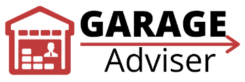Garage door openers have become an essential part of modern homes, providing convenience and security. However, there are times when you might need to disable your garage door opener. Whether it’s due to security concerns, a malfunctioning unit, or an extended absence from your home, knowing how to disable your garage door opener is a valuable skill for any homeowner.
In this comprehensive guide, we’ll walk you through the process of disabling your garage door opener, explore the reasons why you might need to do so, and provide you with alternative security measures to keep your home safe.
Understanding Garage Door Openers
Before we dive into the process of disabling your garage door opener, it’s essential to understand how these devices work and the different types available in the market.
Types of Garage Door Openers
There are several types of garage door openers, each with its own mechanism:
- Chain Drive Openers: These are the most common and affordable options. They use a metal chain to move the trolley that opens and closes the door.
- Belt Drive Openers: Similar to chain drive openers, but they use a rubber belt instead of a metal chain. They’re quieter but more expensive.
- Screw Drive Openers: These openers use a threaded steel rod to move the trolley. They have fewer moving parts but require more maintenance.
- Direct Drive Openers: In this system, the motor itself moves along the stationary chain, making it very quiet and low-maintenance.
How Garage Door Openers Work
Regardless of the type, all garage door openers function similarly:
- The opener receives a signal from the remote control or wall-mounted button.
- This activates the motor, which moves the trolley along the track.
- The trolley is connected to the garage door by a drawbar arm.
- As the trolley moves, it pulls or pushes the door open or closed.
Common Security Vulnerabilities
While garage door openers provide convenience, they can also be a security risk if not properly maintained or secured. Some common vulnerabilities include:
- Outdated technology: Older openers may use fixed codes that can be easily hacked.
- Weak or easily guessed PIN codes: If you use a keypad, a weak PIN can compromise your security.
- Unsecured Wi-Fi connections: Smart garage door openers connected to unsecured networks can be vulnerable to hacking.
Understanding these basics will help you make informed decisions about disabling your garage door opener and implementing alternative security measures.
Reasons to Disable Your Garage Door Opener
There are several situations where disabling your garage door opener might be necessary or advisable. Let’s explore some of the most common reasons:
Lost or Stolen Remote
One of the most pressing reasons to disable your garage door opener is if you’ve lost your remote control or if it has been stolen. This situation poses a significant security risk, as anyone who finds or has stolen your remote could potentially gain access to your home.
Key points to consider:
- A lost remote in the wrong hands can compromise your home’s security
- Thieves may target garage door remotes left in vehicles
- Quick action is crucial to prevent unauthorized access
If you’ve lost your remote or suspect it’s been stolen:
- Disable the opener immediately
- Reprogram all remaining remotes
- Consider upgrading to a more secure system
Security Concerns
Even if you haven’t lost your remote, you might want to disable your garage door opener due to general security concerns. This could be prompted by:
- Recent break-ins in your neighborhood
- Suspicious activity around your property
- General desire to enhance your home’s security
Did you know? According to the FBI’s Uniform Crime Reporting Statistics, a burglary occurs every 25.7 seconds in the United States, and 9% of burglars enter through the garage.
Moving or Extended Vacation
If you’re moving out of your home or planning an extended vacation, disabling your garage door opener can provide an extra layer of security. This prevents any potential unauthorized access while you’re away and ensures that new occupants (in case of a move) can’t enter until they’ve set up their own access.
Vacation security checklist:
- [ ] Disable garage door opener
- [ ] Set up light timers
- [ ] Stop mail and newspaper delivery
- [ ] Inform trusted neighbors of your absence
Malfunctioning Opener
A malfunctioning garage door opener can be more than just an inconvenience—it can be a safety hazard. If your opener is behaving erratically, opening or closing on its own, or not responding correctly to commands, it’s crucial to disable it until it can be repaired or replaced.
Signs of a malfunctioning opener:
- Door reverses direction unexpectedly
- Opener runs but the door doesn’t move
- Strange noises during the operation
- Remote works inconsistently
Remember, a garage door is heavy and can cause serious injury if it malfunctions. Safety should always be your top priority when dealing with garage door openers.
By understanding these reasons for disabling your garage door opener, you can make informed decisions about your home’s security and safety. In the next section, we’ll explore temporary methods to disable your garage door opener.
Temporary Methods to Disable Garage Door Opener
When you need to quickly disable your garage door opener without making permanent changes, there are several effective temporary methods you can use. These approaches allow you to easily re-enable the opener when needed.
Unplugging the Opener

The simplest and most straightforward method to temporarily disable your garage door opener is to unplug it from the power source.
Step-by-step guide:
- Locate the power cord connecting the opener to the electrical outlet.
- Carefully unplug the cord from the outlet.
- To ensure safety, you may want to secure the unplugged cord with tape or a zip tie.
Pros:
- Quick and easy
- Requires no technical knowledge
- Instantly effective
Cons:
- The cord may be difficult to reach in some installations
- Doesn’t prevent manual operation of the door
- Easy to forget to re-enable when needed
Using the Manual Lock
Most garage doors come equipped with a manual lock, typically located on the side of the door. Engaging this lock can effectively disable the opener.
How to engage the manual lock:
- Locate the lock handle on the side of your garage door.
- Turn the handle to the locked position (usually 90 degrees from its normal position).
- Ensure the lock bar slides into the track hole.
Important: Before using the opener again, always remember to disengage the manual lock to prevent damage to your door or opener.
Engaging the Vacation Mode (if available)

Many modern garage door openers come with a “vacation mode” or “lock mode” feature. This feature disables all remote controls while still allowing the door to be operated from the wall-mounted control panel.
Typical steps to engage vacation mode:
- Locate the “Lock” button on your wall-mounted control panel.
- Press and hold the button for about 3 seconds.
- The LED light on the panel should blink to confirm vacation mode is engaged.
Note: The exact process may vary depending on your opener’s brand and model. Always consult your owner’s manual for specific instructions.
Comparison of Temporary Disabling Methods:
| Method | Ease of Use | Security Level | Reversibility |
|---|---|---|---|
| Unplugging | Very Easy | Moderate | Very Easy |
| Manual Lock | Easy | High | Easy |
| Vacation Mode | Moderate | High | Easy |
Remember, these temporary methods are excellent for short-term disabling of your garage door opener. However, for long-term or more secure disabling, you may want to consider permanent methods, which we’ll discuss in the next section.
Pro Tip: Whichever method you choose, always inform other household members about the disabled opener to prevent confusion or accidental damage attempts to operate the door.
Permanent Methods to Disable Garage Door Opener
When you need to disable your garage door opener for an extended period or with a higher level of security, permanent methods are more appropriate. These techniques require more effort to implement but provide a more robust solution.
Removing the Opener Unit

The most definitive way to disable a garage door opener is to remove the entire unit. This method ensures that the opener cannot be easily reactivated without reinstallation.
Tools required:
- Ladder
- Screwdriver set
- Wrench set
- Wire cutters (if necessary)
Step-by-step process:
- Disconnect power to the opener by unplugging it or turning off the circuit breaker.
- Disconnect the opener from the garage door:
- Remove the clevis pin connecting the opener’s trolley to the door arm.
- Manually disconnect the trolley from the chain or belt.
- Unfasten the opener from its mounting brackets.
- Carefully lower the opener unit and remove it from the garage.
- Store the opener in a safe place if you plan to reinstall it later.
Safety warning: Garage door openers can be heavy. Always use proper lifting techniques and consider asking for assistance to avoid injury.
Disconnecting the Trolley

If removing the entire unit seems too drastic, you can disable the opener by disconnecting the trolley. This allows the door to be used manually while preventing powered operation.
How to disconnect the trolley:
- Locate the emergency release handle (usually a red rope hanging from the trolley).
- Pull the handle down firmly to disconnect the trolley from the chain or belt.
- Test the door manually to ensure it’s disconnected.
Note: Some newer models may have a slightly different disconnection method. Always refer to your opener’s manual for specific instructions.
Deactivating Remote Controls and Keypads
To enhance security, especially if your opener remains installed, it’s crucial to deactivate all remote controls and keypads.
General steps for deactivation:
- Access your opener’s programming menu (usually via buttons on the motor unit).
- Select the option to clear all programmed devices.
- Follow the prompts to confirm the deletion of all codes.
For smart openers with MyQ technology or similar systems:
- Log into your account on the manufacturer’s app or website.
- Navigate to device management settings.
- Remove all linked devices and revoke access permissions.
Comparison of Permanent Disabling Methods:
| Method | Difficulty | Reversibility | Security Level |
|---|---|---|---|
| Removing Opener | High | Low | Very High |
| Disconnecting Trolley | Medium | Medium | High |
| Deactivating Remotes | Low | Medium | High |
Pro Tip: If you’re disabling the opener due to security concerns, consider combining methods for maximum effectiveness. For instance, disconnect the trolley and deactivate all remotes.
Remember, these permanent methods make it more challenging to re-enable your garage door opener. Always keep safety in mind and consult a professional if you’re unsure about any step in the process.
Step-by-Step Guide: How to Disable Garage Door Opener
Now that we’ve covered various methods to disable your garage door opener, let’s dive into a comprehensive step-by-step guide. This process will ensure you disable your opener safely and effectively, regardless of the type you have.
Safety Precautions Before Starting
Before you begin, it’s crucial to prioritize safety. Working with garage door openers involves both electrical and mechanical components, which can be dangerous if not handled properly.
Essential safety measures:
- Wear safety glasses to protect your eyes from debris
- Use work gloves to prevent cuts and improve grip
- Ensure proper lighting in your work area
- Keep children and pets away from the work area
- Have a partner present, if possible, for assistance and safety
Warning: If at any point you feel uncomfortable or unsure about the process, don’t hesitate to call a professional. Your safety is paramount.
Tools You’ll Need
Gather the following tools before you start:
- Stepladder
- Screwdriver set (flathead and Phillips)
- Adjustable wrench
- Pliers
- Flashlight
- Electrical tape
- Zip ties (optional)
Disabling Process for Different Opener Types
While the general process is similar, there are slight variations depending on your opener type. We’ll cover the most common types: chain drive, belt drive, and screw drive openers.
Chain Drive Openers
- Disconnect power: Unplug the opener or turn off the circuit breaker.
- Disengage the trolley:
- Locate the emergency release cord (usually red).
- Pull the cord to disconnect the trolley from the chain.
- Remove the chain:
- Loosen the chain tensioner bolt.
- Carefully remove the chain from the sprocket.
- Disconnect door arm:
- Remove the clevis pin connecting the door arm to the trolley.
- Unmount the opener:
- Remove bolts securing the opener to the ceiling brackets.
- Carefully lower the opener unit.
Belt Drive Openers
Follow the same steps as for chain drive openers, but instead of removing a chain, you’ll be dealing with a belt:
- Loosen the belt tensioner.
- Carefully slide the belt off the pulley.
Screw Drive Openers
- Follow steps 1, 2, and 4 from the chain drive process.
- Disconnect the drive mechanism:
- Locate the coupling connecting the motor to the drive screw.
- Remove the bolts securing this coupling.
- Remove the drive screw:
- Carefully slide the drive screw out of its track.
- Proceed with unmounting the opener unit as in step 5 of the chain drive process.
Verifying the Opener is Disabled
After completing the disabling process, it’s crucial to verify that the opener is indeed non-functional:
- Manual operation check:
- Lift the garage door manually to ensure it moves freely.
- The door should stay in place when partially opened.
- Remote control test:
- Attempt to operate the door using all available remotes.
- The door should not respond to any remote signals.
- Wall button test:
- Press the wall-mounted button (if still connected).
- Verify that it doesn’t activate the door.
- Visual inspection:
- Ensure all disconnected parts are safely stored.
- Check that no loose wires are exposed.
Pro Tip: Create a checklist based on these steps and keep it with your garage door manual for future reference.
By following this comprehensive guide, you can safely and effectively disable your garage door opener. Remember, if you encounter any difficulties or feel unsure at any point, it’s always best to consult with a professional garage door technician.
Reprogramming Your Garage Door Opener
After disabling your garage door opener, there may come a time when you need to re-enable and reprogram it. This section will guide you through the process of reprogramming your opener, which is essential for maintaining security and ensuring proper functionality.
When to Reprogram
Reprogramming is necessary in several situations:
- After re-enabling a previously disabled opener
- When adding or removing remote controls
- If you suspect someone has unauthorized access to your opener
- After replacing the opener’s logic board or motor
- When experiencing consistent issues with remote functionality
Steps to Reprogram Different Brands
While the general process is similar across brands, there are some specific differences. We’ll cover three major brands: LiftMaster, Genie, and Chamberlain.
LiftMaster
- Locate the “Learn” button on the motor unit. It’s usually yellow, red, orange, or purple.
- Press and release the “Learn” button. The LED indicator will light up for 30 seconds.
- Within 30 seconds, press and hold the button on your remote control.
- Release the button when the motor unit lights blink or you hear two clicks.
Check out my detailed guide on how to program Liftmaster remotes.
Note: For MyQ-enabled LiftMaster openers, you may need to use the MyQ app for additional programming features.
Genie
- Locate the “Program” button on the motor unit.
- Press and hold the “Program” button until the round LED turns blue, then release.
- Press the button on your remote control three times or until the opener’s lights flash.
- Test the remote to ensure it’s working correctly.
Chamberlain
- Find the “Learn” button on the motor unit (similar to LiftMaster).
- Press and release the “Learn” button. The LED will light up for 30 seconds.
- Within 30 seconds, press and hold the button on your remote control.
- Release when the motor unit lights flash or you hear two clicks.
Pro Tip: Always clear all existing codes before reprogramming for maximum security. Consult your opener’s manual for specific instructions on clearing codes.
Troubleshooting Common Reprogramming Issues
If you encounter problems during reprogramming, try these solutions:
- Remote not syncing:
- Check and replace the remote’s batteries
- Ensure you’re within range of the opener
- Clear all codes and start fresh
- Keypad malfunctions:
- Replace the keypad battery
- Ensure the keypad is properly mounted and protected from the elements
- Try resetting the keypad to factory settings before reprogramming
- Smart home integration problems:
- Ensure your Wi-Fi connection is stable
- Update the opener’s firmware if available
- Disconnect and reconnect the opener to your smart home app
Comparison of Reprogramming Difficulty:
| Brand | Ease of Reprogramming | Time Required | Special Features |
|---|---|---|---|
| LiftMaster | Easy | 5-10 minutes | MyQ technology |
| Genie | Moderate | 10-15 minutes | Intellicode security |
| Chamberlain | Easy | 5-10 minutes | Security+ 2.0 |
Remember, if you continue to experience issues after attempting these troubleshooting steps, it may be time to consult a professional or consider upgrading your garage door opener system.
By understanding how to reprogram your garage door opener, you can maintain the security and functionality of your system, ensuring peace of mind and convenience for years to come.
Alternative Security Measures
While disabling your garage door opener can enhance security, it’s also important to consider additional measures to protect your home. This section will explore alternative security options that can complement or replace a disabled garage door opener.
Smart Garage Door Openers
Smart garage door openers offer advanced security features and convenience. They allow you to control and monitor your garage door remotely through a smartphone app.
Key features of smart garage door openers:
- Remote access: Open or close your garage door from anywhere using your smartphone.
- Activity alerts: Receive notifications when your garage door opens or closes.
- Integration with smart home systems: Connect with other smart devices for enhanced security.
- Multiple user access: Grant temporary or permanent access to family members or trusted individuals.
Popular smart garage door opener brands:
- MyQ (compatible with many existing openers)
- Chamberlain Smart Garage Control
- Genie Aladdin Connect
Here’s an article on my best-recommended smart garage door openers. These are equipped top-tier security features to protect your home and family from intruders.
Pros:
- Increased control and monitoring capabilities
- Enhanced security through activity logging and alerts
- Convenience of remote operation
Cons:
- Potential vulnerability to hacking if not properly secured
- Reliance on internet connectivity
- Higher cost compared to traditional openers
Additional Locks and Reinforcements
Enhancing your garage door’s physical security can be an effective way to protect your home, especially if you’ve disabled your opener.
Recommended reinforcements:
- Garage door deadbolts: Install a heavy-duty deadbolt on your garage door for added security.
- Security bars: Use a horizontal bar that locks into place across the inside of your garage door.
- Track locks: Install locks that prevent the garage door from being lifted when engaged.
- Reinforced strike plates: Strengthen the area where locks engage with the door frame.
DIY vs. Professional Installation:
| Method | DIY Difficulty | Cost | Effectiveness |
|---|---|---|---|
| Deadbolts | Moderate | $$ | High |
| Security Bars | Easy | $ | High |
| Track Locks | Easy | $ | Moderate |
| Reinforced Strike Plates | Moderate | $$ | High |
Pro Tip: Combine multiple reinforcement methods for maximum security.
Security Cameras and Alarms
Integrating your garage into your home’s overall security system can significantly enhance protection.
Options to consider:
- Outdoor security cameras: Install weatherproof cameras to monitor garage entrances.
- Motion-activated lights: Deter intruders and improve visibility around your garage.
- Door and window sensors: Alert you when garage access points are breached.
- Smart doorbell cameras: Monitor who approaches your garage from the street.
Comparison of Security Camera Options:
| Type | Installation | Cost | Features |
|---|---|---|---|
| Wired | Professional | $$$ | Reliable, high-quality video |
| Wireless | DIY | $$ | Easy setup, flexible placement |
| Battery-powered | DIY | $ | No wiring needed, limited runtime |
Integrating with home security systems:
Many modern security systems allow you to incorporate garage protection into your overall home security plan. This can include:
- Linking garage sensors to your main alarm system
- Incorporating garage cameras into your home’s video surveillance
- Setting up custom alerts for garage-specific events
Remember: While these measures can significantly enhance your garage’s security, they work best as part of a comprehensive home security strategy.
By implementing these alternative security measures, you can create a robust defense for your garage and home, whether you choose to disable your garage door opener or not. The key is to assess your specific needs and choose a combination of solutions that work best for your situation.
Frequently Asked Questions
To address common concerns and provide additional clarity, here are answers to some frequently asked questions about disabling garage door openers:
Can I disable my garage door opener temporarily?
Yes, you can temporarily disable your garage door opener. There are several methods to do this:
- Unplug the opener from the power outlet.
- Use the vacation mode if your opener has this feature.
- Engage the manual lock on your garage door.
These methods allow you to quickly re-enable the opener when needed.
Will disabling the opener affect my home’s security?
Disabling your garage door opener can actually enhance your home’s security in certain situations. For example:
- If your remote is lost or stolen, disabling the opener prevents unauthorized access.
- During extended vacations, a disabled opener eliminates the risk of hacking or forced entry through the opener mechanism.
However, it’s important to implement alternative security measures, such as:
- Additional locks on the garage door
- Security cameras or alarm systems
- Motion-activated lights around the garage area
How do I know if my garage door opener is truly disabled?
To verify that your garage door opener is fully disabled:
- Try using all remote controls – they should not activate the door.
- Press the wall-mounted button – it should not operate the door.
- Check that the motor unit doesn’t engage when attempting to use the door.
- Ensure you can manually open and close the door without resistance from the opener mechanism.
Pro Tip: After disabling, create a visible reminder (like a sign on the wall button) to prevent accidental attempts to use the disabled opener.
Can I re-enable my garage door opener after disabling it?
Yes, in most cases, you can re-enable your garage door opener after disabling it. The process depends on how you disabled it:
- If unplugged: Simply plug it back in and test functionality.
- If the trolley was disconnected: Reconnect the trolley to the chain/belt/screw drive.
- If removed entirely: You’ll need to reinstall the opener, which may require professional assistance.
After re-enabling, always test the opener thoroughly and reprogram remotes if necessary.
What should I do if I can’t disable my garage door opener?
If you’re having trouble disabling your garage door opener:
- Consult your opener’s manual for model-specific instructions.
- Check online resources or contact the manufacturer’s customer support.
- Consider calling a professional garage door technician, especially if you’re uncomfortable with the process or if your opener is old/complex.
Remember: Safety should always be your primary concern. If you’re unsure about any step in the process, it’s best to seek professional help.
| Question | Quick Answer |
|---|---|
| Can I disable temporarily? | Yes, through unplugging, vacation mode, or manual lock |
| Does it affect security? | Can enhance security, but alternative measures are recommended |
| How to verify it’s disabled? | Test remotes, wall button, and manual operation |
| Can I re-enable it? | Yes, usually by reversing the disabling process |
| What if I can’t disable it? | Consult manual, contact manufacturer, or call a professional |
These FAQs cover the most common concerns about disabling garage door openers. Always prioritize safety and don’t hesitate to seek professional assistance if you’re unsure about any aspect of the process. Remember, a properly functioning and secure garage door is crucial for your home’s overall safety and convenience.
Conclusion
Disabling your garage door opener is a valuable skill that can enhance your home’s security and safety in various situations. Throughout this comprehensive guide, we’ve explored the reasons for disabling an opener, methods to do so, and important considerations for maintaining your garage door system.
Recap of Key Points
- Understanding Garage Door Openers: We discussed different types of openers and their basic functioning, providing a foundation for the disabling process.
- Reasons for Disabling: From lost remotes to security concerns and malfunctions, we covered the primary motivations for disabling an opener.
- Temporary vs. Permanent Methods: We explored both quick, reversible solutions and more long-term disabling techniques to suit various needs.
- Step-by-Step Disabling Process: Detailed instructions were provided for different opener types, ensuring a safe and effective disabling procedure.
- Reprogramming: For those who need to re-enable their openers, we outlined the reprogramming process for major brands.
- Alternative Security Measures: We discussed additional ways to secure your garage, including smart openers, physical reinforcements, and security systems.
- Maintenance: Even with a disabled opener, proper garage door maintenance remains crucial for safety and longevity.
Importance of Garage Door Security
Your garage door is more than just an entry point for your vehicle; it’s a potential access point to your home. Proper security measures, including knowing how to disable your opener when necessary, are vital for protecting your property and loved ones.
Key security considerations:
- Regularly update and secure your opener’s access codes
- Implement additional physical locks and reinforcements
- Integrate your garage into your overall home security system
- Stay informed about the latest garage door security technologies
Encouragement to Take Action
Now that you’re equipped with this knowledge, we encourage you to assess your garage door’s current security status:
- Evaluate your needs: Determine if disabling your opener is necessary for your situation.
- Implement appropriate measures: Whether it’s temporary disabling, permanent changes, or additional security features, take steps to enhance your garage’s security.
- Develop a maintenance routine: Regular checks and maintenance will ensure your garage door remains safe and functional.
- Stay informed: Keep up with advancements in garage door technology and security measures.
Remember, a secure garage contributes significantly to your home’s overall safety. By understanding how to disable your garage door opener and implementing proper security measures, you’re taking an important step in protecting your home and family.
Final Thought: While this guide provides comprehensive information, every garage door system is unique. If you’re ever in doubt, don’t hesitate to consult with a professional garage door technician. Your safety and security are paramount, and expert advice can provide peace of mind and ensure that your garage door system is functioning optimally and securely.
By taking proactive steps to secure your garage, you’re not just protecting a part of your house – you’re safeguarding your home, your possessions, and most importantly, your loved ones. Stay safe, stay secure, and enjoy the peace of mind that comes with a well-maintained and properly secured garage door system.