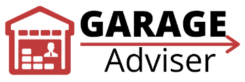Want to know how to program your Liftmaster remote? This is your step-by-step LiftMaster remote programming guide. So keep reading
Undoubtedly, LiftMaster has been a household name when it comes to garage door openers for decades. People choose them over other brands because of how simple and straightforward it is to use.
Programming a LiftMaster remote is a walk in the park. Just follow these simple steps and you will get your LiftMaster remote working with your garage door opener in no time.
How to Program a Standard LiftMaster Remote Control
Quick note: Before you begin to program your remote, make sure you have a light bulb installed in your garage door opener. It will indicate if your LiftMaster remote is programmed successfully. You will also need a step a ladder. Now let’s begin.
- Place your step ladder beneath your garage door opener and climb
- Locate the “Learn” button on your garage door opener. It is usually located at the back of the opener. You may need to open the light cover to find it.
- Now press the “Learn” button once. An LED light beside the button will turn on. Now your garage door opener is ready to receive a signal from the remote. You have up to 30 seconds.
- Now press and hold the button on your remote you want to assign to your garage door.
- Hold the button until your light bulb flicker. You can now release the button.
Now your LiftMaster remote is successfully programmed. To test if it worked, press the button again to see if your garage door opens. If it didn’t, repeat the steps.
This process works for all models of LiftMaster remote control, except the MAX series models. If you own a MAX model, follow the procedure below to program your remote.
Check out: Garage Door Repair Guide: Ways to Fix Common Garage Door Issues
How to Program a LiftMaster MAX Series Remote Control
If you own a 315MHz or a 390MHz garage door opener from LiftMaster, Craftsman or Sears Craftsman, then you are in luck. The MAX remote controls are pretty much compatible with any LiftMaster garage door opener out there. And the great thing about them is you can program them to control multiple devices at a time.

To program these remotes, follow these steps
- Locate the “Program” mode on your MAX series remote
- On the 893MAX, the Program button can be found under the visor clip. Just take it the clip off and then press the button. The LED on the remote will turn on. Check gif above for reference.
- The 890MAX has a small hole on the left side of the device. Insert a paper clip a safety pin to push the button. Once again, an indication LED will turn on.
- The 895MAX also has a hole which is on the left side of the remote. Press and hold it in till the LED on the front turns on.
- Now press the “Learn” button on your garage door opener. The LED beside it will lit up, indicating that it is ready to receive a transmission.
- Press and release the button you want to use to control the door
- The light bulb on the bulb will flicker once the garage door opener is programmed successfully. If it does not blink, wait momentarily and press the button again. Repeat this process till the light bulk blinks
- Don’t press the button again once the light bulb flickers.
- Now press a different key on the remote to exit the programming mode.
Your LiftMaster MAX series remote has been successfully programmed. Test run by pressing the programmed button to see if the garage door opens.
Quick Read: How to Troubleshoot LiftMaster Garage Door Openers
LiftMaster Remote Compatibility Chart
The compatibility of a LiftMaster remote to a garage door opener is based on the color of the Learn button. Before you purchase a new LiftMaster garage door remote for your opener, do well to check the color of the Learn button first.
The Learn button pf LiftMaster, Chamberlain, Craftsman or Sears Craftsman garage door openers come in four different colors — yellow, purple, orange and green. Check out our compatibility chart below to know which remote controls will work with your opener.
NB: Legacy Remote Controls refers to remote which are currently not available for sale anymore.
| LEARN Button Color | Compatible LiftMaster Models |
|---|---|
| Yellow | 374UT 375UT 811LM 813LM 891LM 893LM 892LT 894LT 890MAX 893MAX Legacy Remote Controls 375LM 895MAX |
| Purple | 61LM 333LM 371LM 373LM 374UT 375UT 890MAX 892LT 894LT Legacy Remote Controls 361LM 362LM 363LM 370LM 372LM 373P 373W 374LM 375LM 895MAX |
| Orange | 374UT 375UT 890MAX 892LT 893MAX 894LT 971LM 973W Legacy Remote Controls 375LM 895MAX 973LM |
| Green | 374UT 375UT 890MAX 893MAX Legacy Remote Controls 81LM 83LM 375LM 895MAX |