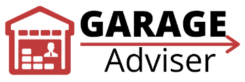Want to know how troubleshoot Chamberlain garage door opener? In this guide, we’ll give you the step-by-step guide to Chamberlain garage door opener troubleshooting. So keep reading.
The Chamberlain Group is a well-established brand that deals with various home automation solutions, including garage door openers and gate openers. Some other popular brands under the Chamberlain Group is Liftmaster and myQ.
Their garage door openers are some of the most popular out there. What makes people prefer the Chamberlain brand over others is how simple it is to program, as well as to troubleshoot.
The common problems you will identify with your Chamberlain garage door opener includes the following.
- The Garage door won’t close
- Garage door won’t open or close fully
- Garage door reverses when opening or closing
We will take a look at these problems and show you how to troubleshoot your garage door opener once you encounter them.
The garage door won’t close.
If your garage door is not closing and your light bulb flashes ten times, there’s a problem with the safety sensor. Now, what I want you to do next is to inspect the LED lights on the safety sensors. There will be two scenarios when you check your sensors. In the first scenario, an LED on one of the sensors will be off or flickering. In the second scenario, LEDs on both sensors will be off.
Scenario 1 – LED on one sensor will be off or flickering.
After inspection and you notice that one of the LEDs is flickering or entirely off, then the sensor is not aligned correctly, or there is something in between the two sensors that you need to get rid of.
Check if there is something in the doorway, then remove it. If there is nothing there, carry out these troubleshooting steps.
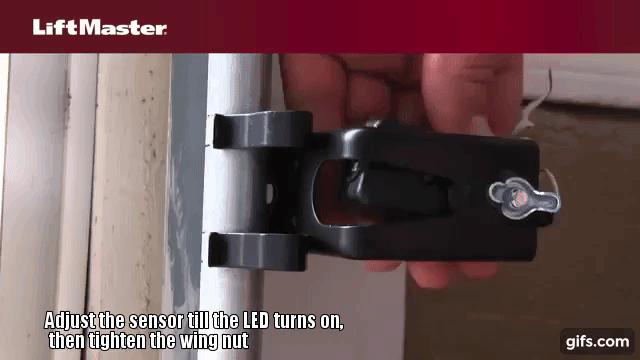
- Losen the wing nut on the sensor with the flickering light
- Keep adjusting it till it aligns with the other sensor. The light will glow when it is aligned.
- Now hold the sensor while you tighten the wing nut to secure its position.
Now try closing your garage door once again to see if it closes. If it doesn’t next thing is to check the wire connections of the safety sensor. We’ll discuss that shortly.
Scenario 2 – LED on both sensors are off.
After inspecting your safety sensors and the LEDs on both the sending and receiving sensor is off, check if safety sensors are correctly installed on the Chamberlain garage door opener. To do that,
- Look for a step ladder, and verify that the wires from the sensors are correctly connected to the garage door opener.
- For a proper installation, the white wire is to be connected to the white terminal on your chamberlain opener
- The black and white cable must be connected to the black terminals of the opener.
- Now get down from the ladder and check if the cable is well connected on the sensors as well.
If the problem is still not solved, then either the cables are broken, or the sensor is faulty. Here is how to figure out which one is causing the problem
- Losen the wing nuts of the sensor holders and detach the safety reversing sensors.
- Disconnect the sensors from the pre-wire by cutting the wire at least 12” to 16” from the sensors
- Strip the ends of the cables on the safety sensor with a wire stripper, or knife. Extra precaution, when doing this, to avoid any injury.
- Now put a step ladder under your garage door opener and climb it. Go along with your safety reversing sensors.
- Disconnect the pre-wire from the garage door opener
- Connect the white wire from the sensor to the white terminal of the garage door opener, and then the black and white wire to the grey terminal.
- Now point the safety sensors at each other.
If the LEDs on both sensors glow, it means they are not faulty. Instead, your pre-wire is broken, and you need to get it replaced. However, if the LEDs don’t glow, the sensors are damaged, and you need to replace them.
The garage door won’t open fully.
Chamberlain garage door openers are equipped with a safety feature that halts the opener when it encounters resistance or obstruction. This prevents the motor inside the opener from overheating and eventually breaking down.
When your garage door is not opening all the way, it can be caused by an unbalanced garage door, damaged door tracks, jambs or rollers, wrong force settings, or travel limits. Now let’s take a look at each of these and show you how to troubleshoot it.
Unbalanced garage door/Damaged door tracks, jambs or rollers
If your garage door is not balanced, your garage door opener will not function. Follow these steps to troubleshoot your garage door.
- Make sure your garage door is closed
- Disconnect your Chamberlain garage door opener from the garage door by pulling the emergency release handle down and back towards the garage door.
- Manually lift the garage door and release it when it is opened halfway
- When the door is appropriately balanced, it will neither move up or down but stay in place, supported by the springs
- Now lift the garage door to the ceiling. If it remains, your garage door is well balanced and can be moved by the garage door opener.
- If the garage door doesn’t stay in place, call a garage door technician to fix the problem for you. Or watch this video on how to balance your garage door.
A damaged garage door track or rollers will put extra stress on the garage door opener. This will cause the opener to stop. To check if the tracks or rollers are damaged, perform these troubleshooting steps.
- Close the garage door with the remote control or door control
- Pull the emergency release cord down to disconnect the opener from the door
- Lift the door gradually and pay attention to areas where the door sticks or binds
- Inspect the tracks, jabs, or garage door rollers for any signs of damage.
- Fix it if you can, or call a garage door technician.
Force Settings
When your garage door is not opening fully, adjusting the force settings is one sure way to fix your problem. Increasing the force settings gives your garage door opener more energy to lift or drop your garage door. On the Chamberlain openers, they are usually blue and located at the back, where the safety reversing sensor cables are connected.
Before you adjust the force settings, make sure your garage door is well balanced, and there are no damages that affect the regular operation of the door.
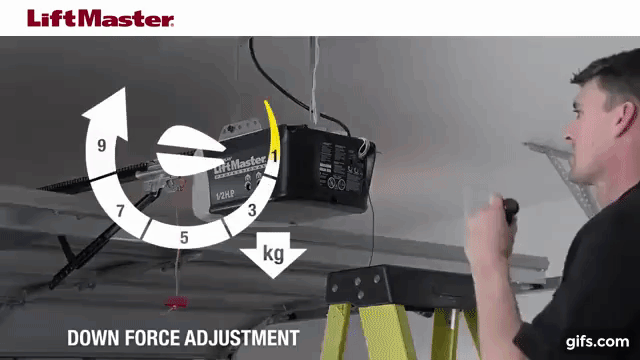
- Get on a step ladder and remove the light lens
- Locate the force setting dials. On Chamberlain garage door openers, they are usually blue.
- Increase the Open force adjustment dial slightly. E.g., if the dial is set to 1, increase it to 2.
- Now open the garage door with your remote to check if it opens fully.
At this point, it’s all about fine-tuning till the garage door opens all the way. The reverse is also true. You can increase the Close Force Settings when your door is not closing fully. Keep in mind, not to over-increase the force settings, else you might damage your garage door opener.
Travel Limits
Travel limits of a garage door are the distance the door needs to travel to fully open or close. When your garage door opens or close to about 5ft, then adjusting the travel limit is a good idea. Here is how to adjust the travel limit on your Chamberlain garage door opener.
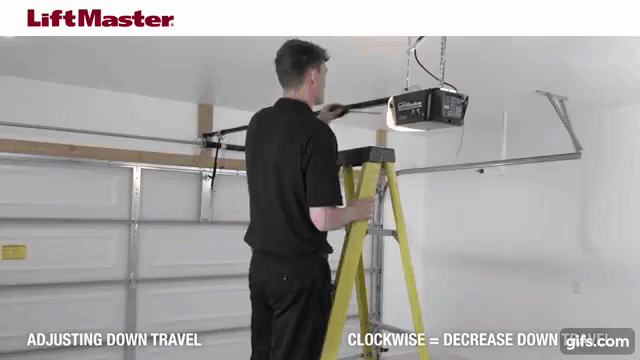
- Get on a step ladder and locate the travel limit dials. They are either on the sides or the back of the garage door opener, depending on the model you have
- Using a screwdriver, turn the Open Travel Limit dial clockwise to increase it.
- One full turn of the dial is equal to 2inches of travel.
Fine-tune till the door opens all the way.
Garage Door Reverses when Opening or Closing
When your garage door reverses in the process of opening or closing, there could be an obstruction on the doorway, wrong force or travel limit settings
Safety sensor triggering reversal
Just as discussed above, whenever the safety reversal detects something in the doorway, the garage door will reverse immediately, to avoid any damage or injury. So when your garage door reverses when you initiate a close, check for any obstruction.
Decrease force settings or travel limit
When your garage door hits the floor and reverses, it means your force settings or travel limit is above the required. So this time, you have to decrease it. The same thing applies when the door opens fully and immediately reverses. Just as discussed above, follow the same steps to decrease the force settings or travel limit.
Conclusion
This is the only Chamberlain garage door opener troubleshooting guide you’ll ever need. Take time and go through it step by step to trouble your garage door opener. Do well to share if you found this article helpful.