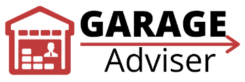Chamberlain’s myQ technology and mobile app have received a lot of buzz from tech enthusiasts and smart home blogs for a couple of years. If you have purchased a new Chamberlain, Liftmaster, or Craftsman garage door opener in the last few years, the chances are that they are myQ compatible. But the question many homeowners ask is, is myQ free to use or it requires a subscription of some sort?
myQ is free to use for their standard features in their myQ app, such as opening and closing your garage door from the app, check the status of your garage door, and more. However, if you want to link it to select smart home devices and home automation systems such as IFTTT and Google Assistant, you’ll have to pay a monthly fee.
What are the home automation system brands myQ has partnered with? We’ll take a look at that later in this article. Now, let’s look at the free features you get with pairing the myQ app on your smartphone with your myQ-compatible garage door opener.
Standard features of the myQ app
Chamberlain has worked very hard to make myQ a unique technology. With the free standard features it comes with, most people will not need a premium subscription. That is unless you are really into geeky smart home integration stuff. You can check out the best garage door openers that are compatible with myQ here.
So what features does the myQ app offer for free?
Check the status of your garage.
If you have always worried whether or not you closed your garage door, you are not alone. Many people, including myself, leave home for work, wondering if the garage door was closed. This feature saves you a lot of time and worry.
You can simply check with myQ app to find out if the garage door is opened or closed. With no menu diving involved, anytime you open the app, the first page that is loaded after the splash screen is a list of all your paired garage door openers. And under every is a status which says “OPENED or “CLOSED.” You’ll also know how long the door has been opened or closed.
Open and Close your garage.
In my opinion, this was the game-changer – the reason why a lot of homeowners decided to upgrade their garage door openers to make it myQ compatible.
Not only can you check the status of your garage door, but you can also open and close it from the app no matter where you are in the world. Initially, you’ll have to drive back home to close your garage door if you forget to do so. With myQ, as long as you are connected to a Wi-Fi, you can do that simply.
This feature is also particularly helpful when you need to give someone access to your home, say a friend, a relative, or a home improvement professional while you are away. This means you don’t have to give out the garage door keypad code to anyone. In essence, it improves home security too.
With this feature, you can be anywhere in the world, and have the confidence that your home is secure. And it is free to use.
Set Alerts

You can set the app to alert you anytime the garage door opens and closes. This is a handy feature to know when someone is leaving the house or getting back home. For instance, you can see the time your kids came back home from school.
You can also set an alert for when the garage door has been opened or closed for a long time. I don’t see how people will use the “alert when closed for too long” feature. But getting an alert when the garage door has been opened for too long seems feasible, in my opinion. You can look at it as a friendly reminder that you have left your garage door open for a while.
You can get these alerts via push notification or as an email. And of course, this is a free-to-use feature as well.
Set a Schedule for your garage door
This feature allows you to set a pre-determined time for the garage door to either open or close. This means you can set a schedule, with the myQ app, to open your garage door at six in the morning, and then close at 6:15.
The only practical way I see myself using this feature is by having it close my garage door in the night, for security purposes. I think it’s a nice feature to have, and some homeowners will find it useful. Personally, it’s just an ok feature.
Add guests to your account.
myQ gives you the ability to invite up to three users to control your myQ devices. They call this feature myQ guests. I find this feature very useful for this reason.
Let’s say a friend or a relative of yours came to spend a week with you. You can give them temporary access to control your garage door and any other myQ-compatible devices without giving them your login details. After they leave, you can choose to revoke their access.
Check History
Within the myQ app, you can check the history of the date and time the garage door was operated. How useful this feature is, varies from one person to the other.
This is just to remind you that all of these features are entirely free to use. You don’t have to pay any monthly subscription for the standard features. For the average homeowner, these features will be more than enough for you.
Also: What is Automatic Garage Door Lock? Everything You Need to Know
myQ smart partners

myQ has partnered with many smart home brands and automation systems to give its users the ability to connect it with their existing smart home systems. If you are a smart home freak and want to integrate your myQ-compatible devices with the rest of your smart devices, this partnership makes it possible.
Some of these services are free to use, and others require a myQ premium subscription. Depending on your needs, you may or may not need to subscribe to myQ premium.
Let’s talk about the ones you can use for free and the services that require you to have a premium subscription.
Free to use myQ smart partners
Key by Amazon’s In-Garage Delivery
myQ partnered with Key by Amazon to provide Amazon Prime members with a service known as in-garage delivery.

Any item you buy from Amazon gets delivered to your garage by the delivery guy. You get a notification from myQ on the day of shipment, and real-time notification when the delivery guy drops off your parcel. If you own a camera-equipped garage door opener like Chamberlain’s B4643T garage door opener (on Amazon), you can watch the delivery guy in real time as he drops your package. Pretty fascinating huh
Apple HomeKit
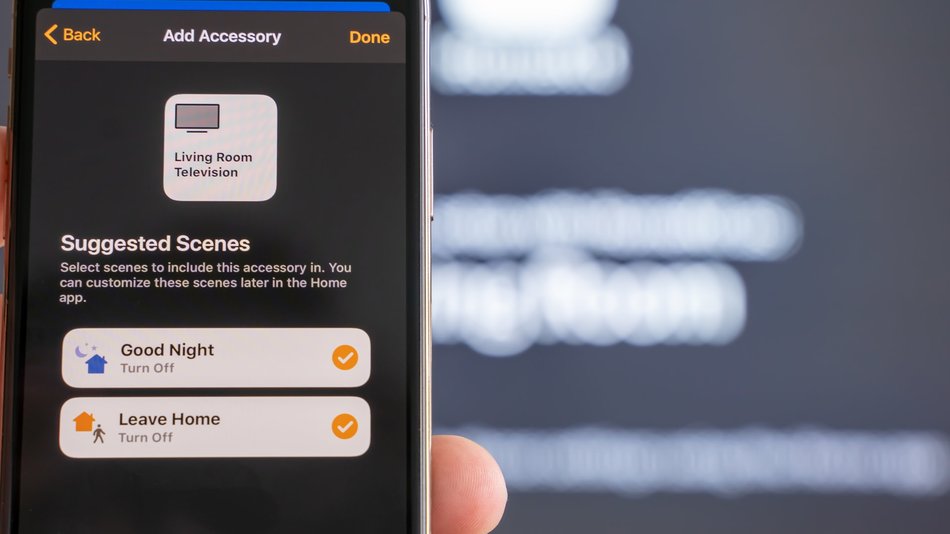
If you use Apple’s HomeKit smart home system, you can integrate all of your myQ devices into it. This means you can monitor with the Home app for iOS and macOS. You can set it up in an automation scene and control your myQ devices with Siri.

To make this possible, however, requires another device called the myQ-Garage Controls (Amazon). Just as the name depicts, this serves as a bridge between your myQ devices and your HomeKit Hub.
Alarm.com
myQ has also partnered with Alarm.com to ensure all of your devices can be controlled on the Alarm.com platform. If you use Alarm.com smart home system, linking your myQ account to it means you can operate your garage door, check its status and add it to any automation you have set up. I have a step guide on how to add myQ garage door opener to Alarm.com. I recommend you check it out.
Honeywell Total Connect 2.0
If you use the Honeywell Total Connect 2.0 smart home security system, you can link your myQ garage door opener to it as well. Meaning you can check your garage door’s status, and open and close it all through the Honeywell Total Connect 2.0 app. You can also add it to any pre-existing automation that you have made and set up alerts all from this app.
Vivint
myQ works with Vivint smart home security. Just as with everything we have discussed for the other systems, Vivint can do the same thing, and you don’t need a myQ premium subscription to use it.
Xfinity
You can link your myQ garage door opener to the Xfinity home security system, and take total control of your garage door. Set alerts, and schedules, and check the garage door’s status, all through the Xfinity app.
STEER Technology
For those who are not familiar with STEER Tech, it is an autonomous valet parking technology found in newer vehicles with autonomous driving capabilities. It is designed to park your car, even in the tightest spaces.
By linking your myQ garage door opener to STEER Tech, your vehicle can automatically park in your garage. You can also have your car move outside of your garage and wait on you while you get ready to leave home. Undoubtedly, this technology can save you some time.
This doesn’t require any myQ premium subscription to use. If you have this technology in your car, you are good to go.
Also: 1/2 vs 3/4 Horsepower Garage Door Opener: What’s the Difference?
myQ smart partners that require a premium subscription
In my opinion, the free options will be more than enough for a lot of people. However, there are still some big names in the smart home space that are still missing. If you need to integrate your garage door with the following automation and security systems, you will have to pay a monthly fee after a free limited-time offer.
As of now, the monthly fee for myQ premium is $1 a month or $10 for a year.
Google Assistant

Google Assistant has carved out its fair share of space in the smart home industry. The Google Home Hub supports thousands of smart devices, and the myQ garage door opener is no exception. You can control your garage door opener with Google Assistant, check the garage door’s status, and add it to custom routines.
However, to link myQ to Google Assistant requires you to have a myQ premium subscription.
IFTTT
IFTTT is a platform that allows users to set up custom automation commands (called Applets) for pretty much, anything. For instance, with IFTTT, you can create an Applet that flickers your living room lights anytime Donald Trump tweets. That’s not practical, I know. But it helps make my point.
The practical use of IFTTT with your myQ garage door opener is, that you can create an applet that automatically closes your garage door when you leave home, and opens the garage door when you are returning. The possibilities are literally endless with IFTTT. However, you need to have a myQ premium subscription to link myQ to IFTTT.
Clare Controls
myQ supports Clare Controls’ smart home and security system. It does anything you’d expect a smart home system to do. That is, open and close your garage, check the garage’s status, and set alerts and automation, all from the ClareHome app or the ClareOne panel. This integration requires a myQ premium subscription too.
EVEConnect
If you own a Tesla vehicle, you can link myQ to EVE. Meaning, you can control and monitor your garage on the car’s touchscreen. You can also set it up to get a notification when you are getting close to your home. This is to remind you to open the garage door. That means you don’t have to wait for your garage door to open before you drive in. This is only possible with a myQ premium subscription.
Alpine Electronics
myQ works with Alpine In-Dash Navigation Systems too. For all those into Alpine Devices, you can control your garage door from the touch screen or voice command. You need to subscribe to myQ premium for this to work.
Conclusion
myQ is one of the technologies that has changed the way we see our garage doors and has given us multiple ways of controlling it. Whether you pay for a premium subscription or use the free features, you’ll find this technology very helpful to you and your family.