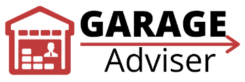In this guide, you’ll learn how to program all Wayne Dalton garage door openers, transmitters, wall stations, and Keyless Entry keypads.
One safety tip before you get started is that garage doors can be hazardous to anyone close to it when operating. So, ensure that you or anyone close to the door keeps away during the programming process.
One more thing: Remote controls and transmitters will be used interchangeably throughout this guide. Wayne Dalton prefers to refer to its remote controls as transmitters. However, they all mean the same thing, so don’t get confused.
Programming the iDrive Garage Door Opener
Something worth knowing is the iDrive garage door opener can be controlled with up to six devices at a time. The devices can be a combination of several remote controls, a Wall Station, or Keyless Entry pads. If, for some reason, you program a new device, which happens to be the seventh device, the opener will automatically erase the first device programmed from its memory.
Follow these steps to program a device to work with your iDrive garage door opener.
- Close the garage door and pull the emergency handle to disconnect the opener from the door.
- Press the Red Program button on the garage door opener. This can be found on the front cover of the opener. The opener will beep to indicate that you are programming mode. Now you have up to 30 seconds to complete the next step
- Press and hold your desired button on the remote or wall station for operating the opener till you hear a beep again. This indicates that the iDrive garage door opener is programmed successfully. If you don’t hear any beep, repeat steps 1 to 3.
- Reconnect the garage door opener to the door
- Now press the same button on the remote or wall station to see if the garage door opener activates.
Keep in mind that the first activation will not open or close the garage door fully. It will go up or down about six-inch. It will operate correctly on the second activation
Also: Wayne Dalton Garage Door Opener Troubleshooting: Step by Step Guide
Programming the Prodrive Garage Door Opener
The Prodrive garage door opener from Wayne Dalton is made to work with up to twelve devices. There are eight slots for remote transmitters, two slots for wall stations, and then two slots for keyless entry pads. That’s a lot of devices for an entire household, or even a workplace, depending on the size of the firm.
Just keep in mind, if you exhaust the slots, the next programmed device will erase a previously programmed remote from the system. For instance, if you program the 9th remote, the programmed’s first remote will be erased from the garage door opener’s memory. Now that we have that out of the way, here is how to program the Prodrive garage door opener.
To program the Prodrive to a Transmitter,
- Press and release the PROGRAM button on the opener. A Program LED indicator will turn on. The overhead lamp will also be on. Now you have up to one minute to complete the next step
- Press one of the buttons on the Transmitter that you wish to control your opener with. The Red LED should blink three times. This means programming is successful
- To confirm, press that same button once again to see if garage door opener activates.
To program the Prodrive to a Wall Station,
- Press and release the PROGRAM button on the opener. A Program LED indicator will turn on. The overhead lamp will also be on. Now you have up to one minute to complete the next step
- Press the light on/off button on the wall station. It can be found at the top of the wall station. The Program LED indicator will blink three times. That indicates that programming is successful
- To confirm, press the light on/off one more time. The overhead will turn off and then turn back on. Your garage door should be activated now.
Also: Wayne Dalton Garage Doors Review: Best Residential Garage Doors?
Programming the Quantum and Classic Drive Garage Door Openers
The same steps are used in programming both the Quantum series and Classic Drive series garage door openers, so it only makes sense to combine them both. I’ll break this part into two sections, which is, how to program the Quantum opener to a Wireless Wall Station, and then how to program it to a Transmitter. There are some significant differences between, which is why I want to do it this way. Let’s get into it.
How to Program the Quantum and Classic Drive to a Wireless Wall Station
Before you program the Wireless Wall Station to the garage door opener, it’s a crucial step to change the security code on the wall station. This is an effortless process and will take less than two minutes. Here is how to do it.
Changing the security code on a Wireless Wall Station
- Press and hold the wall station’s light button for about 10 seconds, until the LED on the device starts blinking
- Release the button. The LED should go off
- Once again, press and hold the light button. The LED will turn on for about 5 seconds and then blink again.
- Release the button. The LED will blink three times. That indicates that the programming is successful
Now that you’re done changing the code on the Wireless Wall Station, you can go ahead and program it to the Quantum garage door opener.
Programming the Quantum or Classic Drive Opener to a Wireless Wall Station
- Press the Program Switch on the side of your garage door opener. A red LED, as well as the overhead light on the garage door opener, will turn and stay on. You have one minute to complete the next step
- Press the light on/off button on the Wireless Wall Station. The red LED should blink three times. This means the wall station is successfully configured to work with your opener.
- Press the light on/off button one more time to confirm. You should be able to operate the garage door opener with the wall station now.
How to Program the Quantum garage door opener with a Transmitter
Follow these simple steps to program a remote transmitter to work with your Quantum Garage Door Opener.
- Press the Program Switch on the side of your garage door opener. A red LED and the overhead light on the garage door opener, will turn and stay on. You have one minute to complete the next step
- Press the button on the remote you’ll like to operate your opener with. The red LED should blink three times. This means the wall station is successfully configured to work with your opener.
- Press the same button on the remote one more time to confirm. You should be able to operate the garage door opener with the wall station now.
Also: Wayne Dalton Garage Door Parts: Complete List
Programming the Keyless Entry Keypads
- Find the program button on the right side near the back of the motorhead. This usually has a red LED light above it.
- To avoid causing any programming failure, ensure you do this when you are six feet away from the opener.
- You will be required to put in a five-digit pin and to ensure you stay safe. A quick tip: do not use your address as the pin as this is an easy guess.
- If you want to know that the programming is complete, the LED light will blink thrice once you enter the pin.
Also: Wayne Dalton Garage Door Repair Guide
Wayne Dalton Garage Door Opener Review: Everything you Need to Know